Catalog
The catalog is where you get your bricks and weapons from.
Currently, you are able to browse:
Browsing the Catalog
To access the Catalog, simply press B. You can switch between bricks and weapons on the top bar.
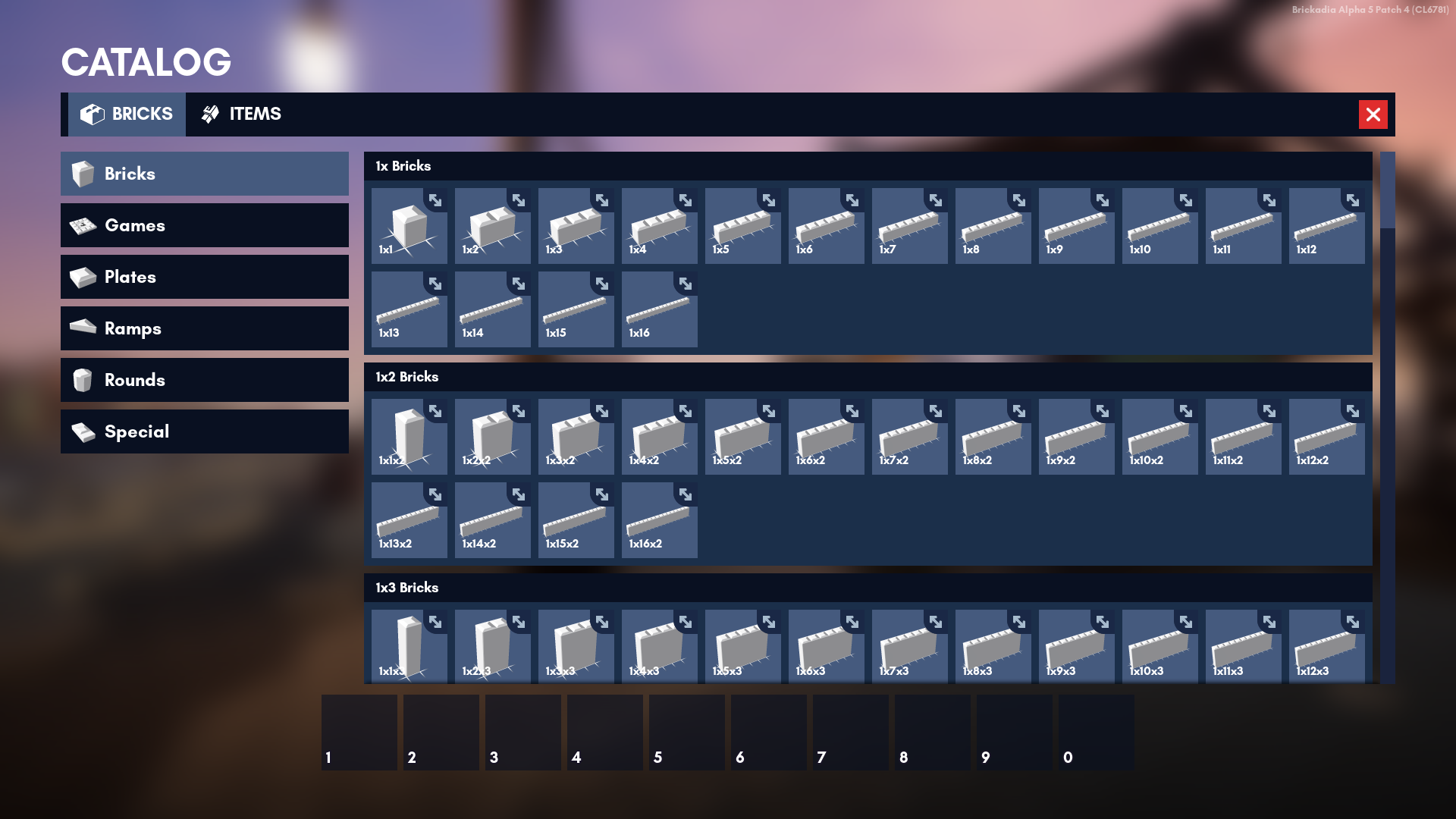
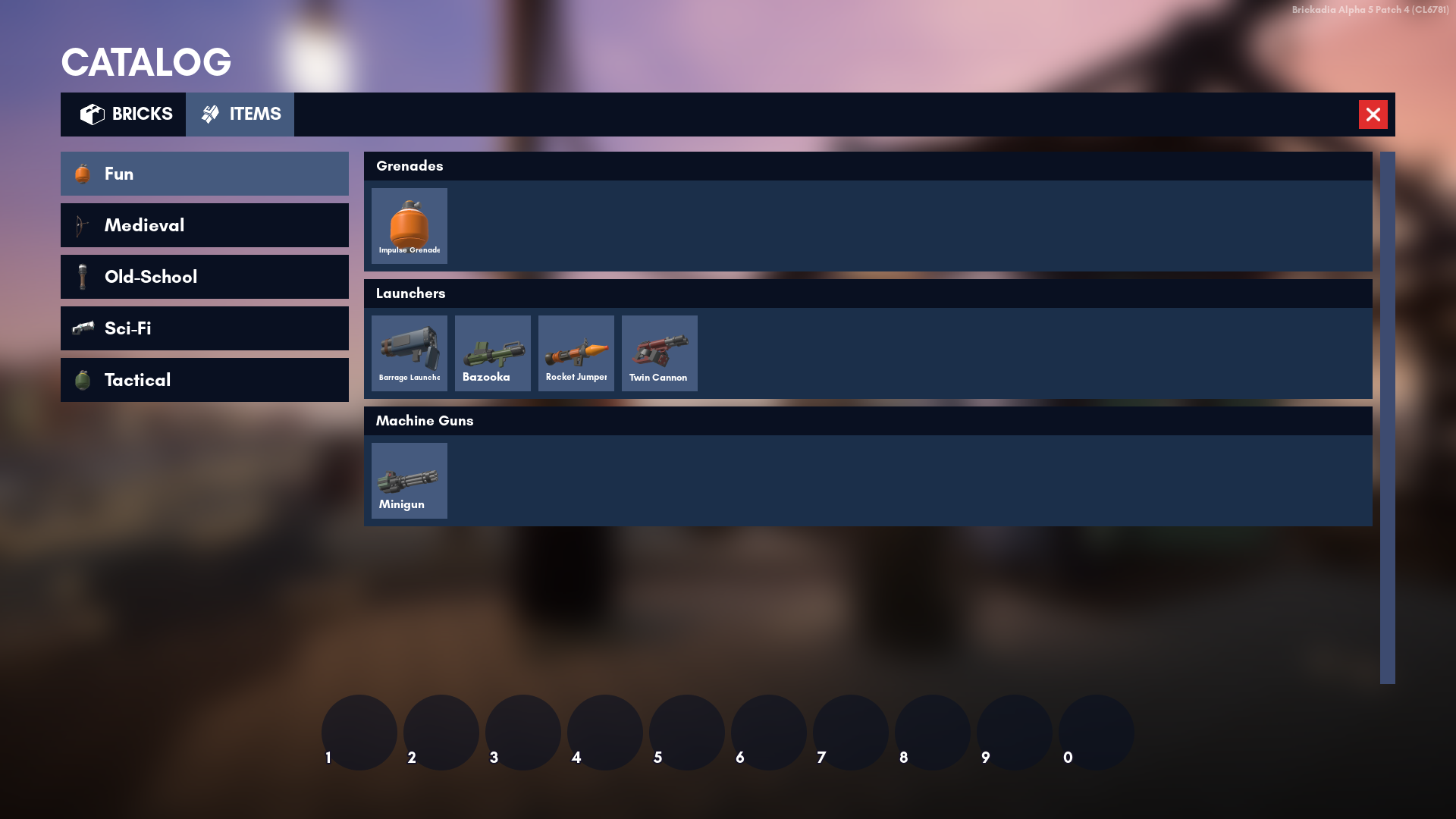
To get an item from the Catalog, simply click one of the items you want or click and drag the item to the Quickbar. This will put it in the Quickbar.
To remove items from your Quickbar, right click on them or click and drag the item back to the Catalog.
To add a brick to the Quickbar as a temporary brick, middle click the brick you want in the Catalog. This exits the Catalog.