Applicator

The Applicator is a tool for applying components to bricks. The tool is compatible with Presets.
The current default component list includes:
Getting Started
To get started, point at a brick of your choosing and left click with the Applicator tool equipped. The Applicator menu will appear.
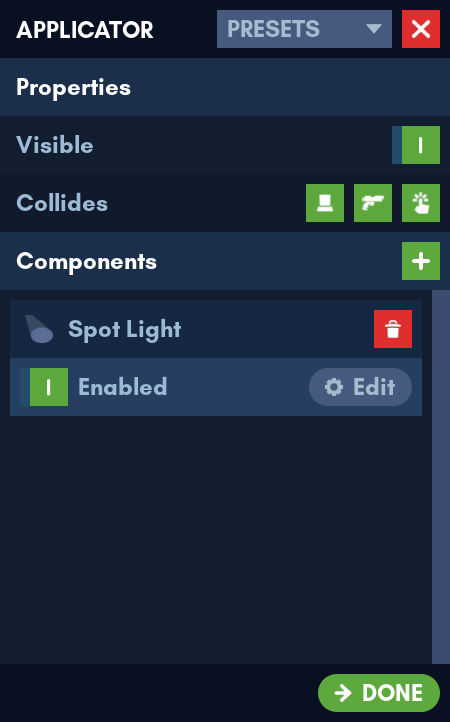
When outside the Applicator menu, you can Ctrl + C on a brick to copy its properties. Once you have done that, you can Ctrl + V to paste those properties on other bricks
Brick Properties
1. Visibility
Visibility of the brick can be toggled by clicking the switch next to "Visible" in the Applicator menu.
2. Collision
Collision can be toggled in 3 levels (in order):
- Player collision
- Projectile collision (bullets, rockets, etc...)
- Interact collision (clicking, etc...)
They can be toggled by clicking the head, gun or hand buttons in the Applicator menu (in order).
Components
- To add a component, click the + button on the right of the Applicator menu.
- To remove a component, click the red trash can button on an existing component.
- To edit a component, click the "Edit" button on an existing component.
Probing with the Applicator
The Applicator can also let you view existing components of a brick outside the Applicator menu, as seen in the example below.

Default Keybindings
| Action | Keybinding | Functionality |
|---|---|---|
| Copy Properties | Ctrl + C | Copies properties and components from a brick to the clipboard. |
| Paste Properties | Ctrl + V | Pastes properties and components in the clipboard. |