Quickbar
The Quickbar is where you equip your current brick or item.
How to use the Quickbar
To add an item to your Quickbar, browse the Catalog and from there, click any item you want to put it in the Quickbar.
To remove an item from your Quickbar, right-click the item in the Quickbar.
To switch the Quickbar mode in gameplay, press Ctrl + Q to switch between items and bricks.
The quick bar in brick mode:

The Quickbar in item mode:
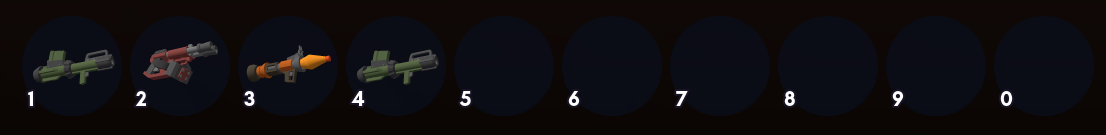
This can be configured through Minigames.
Default Keybindings
| Action | Keybinding | Functionality |
|---|---|---|
| Slot 1-10 | 1 - 0 | Equips the item in slot 1 - 10. |
| Next Slot | Mouse Wheel Up | Cycles to the next slot in the Quickbar. |
| Previous Slot | Mouse Wheel Down | Cycles to the previous slot in the Quickbar. |
| Switch Mode | Ctrl Q | Switches the Quickbar between bricks and items. |