Outliner

The Outliner can currently only make circle guides.
Getting Started
To use the Outliner, simply click and drag to generate a circle. To remove the circle, press Delete while equipping the Outliner.
To resize the circle, simply drag the top handle. To move the origin of the circle, simply drag the center of the handle.
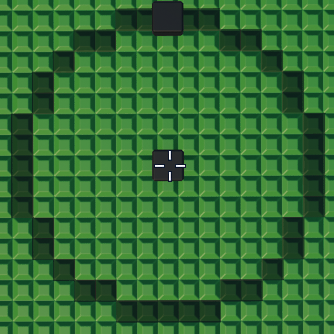
Default Keybindings
| Action | Keybinding | Functionality |
|---|---|---|
| Delete Circle | Delete (while outliner tool is equipped) | Removes the circle guide. |