Selector

The Selector is a tool for selecting many bricks at once. Currently, you can delete many bricks, cut brick selections, copy and paste brick selections from this tool.
Getting Started
There are a few ways to select bricks with this tool. This includes:
- Clicking a brick with the tool and resizing the selection box with the handles.
- Clicking a brick with the tool, and then Ctrl-clicking another brick to expand the selection box.
For reference, this is what the selection box and its adjustment handles looks like.
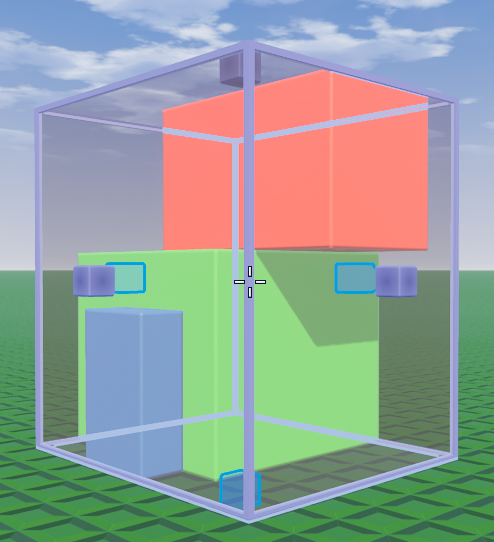
You can also adjust the selection box more precisely (under the size of a stud) by holding the Fine Selection keybinding.
Deleting, Cutting, Copying and Pasting Selections
These actions with the selector all use the standard PC keybindings, although there's an additional keybinding to retain ownership when pasting bricks called Advanced Paste Selection.
Default Keybindings
| Action | Keybinding | Functionality |
|---|---|---|
| Copy Selection | Ctrl + C | Copies the selection in the selection box to the clipboard. |
| Paste Selection | Ctrl + V | Pastes the selection that's stored in the clipboard. Switches to the Placer tool. |
| Advanced Paste Selection | Ctrl Shift V | Does the same as Paste Selection, but also keeps the ownership of the selection intact. |
| Cut Selection | Ctrl + X | Cuts the selection in the selection box to the clipboard. |
| Delete Selection | Delete | Deletes everything in the selection box. |
| Fine Selection | Left Ctrl | Hold to resize the selection box precisely (under the size of a stud) while dragging the handles. |