Radial Menus
There are two radial menus in the game.
Radial Emote Menu
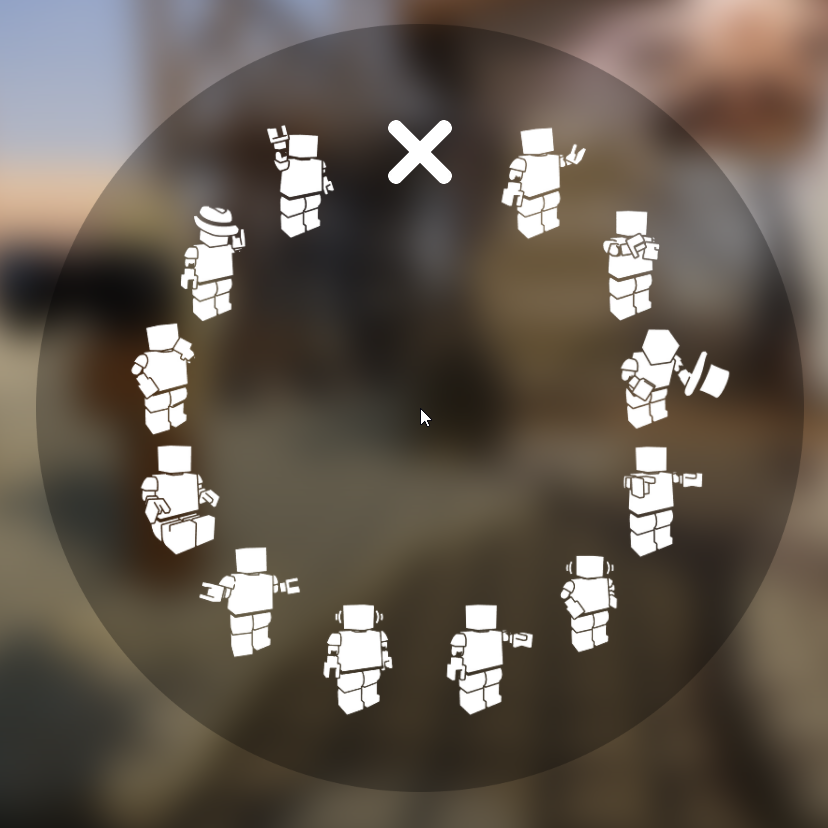
To use an emote, hold the H key to open the menu and hover over the emote you want. From there, release the H key.
To stop using an emote (hugging and sitting), hover over the X icon.
Radial Tool Menu

To equip a tool, hold the G key to open the menu and hover over the tool you want. From there, release the G key.
Default Keybindings
| Action | Keybinding | Functionality |
|---|---|---|
| Hold to Emote | H | Opens the radial Emote menu. |
| Open Tool Pie Menu | G | Opens the radial Tool menu. |